To play in real life, you need at least 10 players. If you have an even number over 10, you could split them into groups to take turns with each round.
I. TASKS
First, set up all the tasks throughout your church property. The more scattered the better. If all your tasks are too close, players will be trampling over each other, and your imposter won’t have any good opportunities. I laid out 7 tasks throughout the property last time we played, and found it more fun NOT to tell the players where the tasks are. They must find and complete all 7 in the dark. I then left a sign-in sheet for the player to sign their initials and what round they’re in when they finish the task. This way I could keep track of their progress to finish the game.
II. KILL CARDS
After I hid all 7 tasks throughout the property I then hid all my “kill cards”. I tried to stay in the same vicinity as a task, so the imposter could at least look like they are busy while they search. The more times we’ve played, the more we got creative with the kill cards too. Some may be worth a single kill or a “DOUBLE SHOT”, while one card may say “POISON GAS: EVERYONE IN THE ROOM IS DEAD”. It’s easy for you to customize as you learn your students style of playing.
III. EMERGENCY MEETING TABLE AND WHISTLES
After you’re done setting everything up, find a table to designate as the emergency meeting table. I used a round table and put it in a big empty space between hallways. I then used some brown butcher paper, or the back of wrapping paper, to tape down and write “Emergency Meeting”. The first week we played, I bought a $7 air horn to put in the middle of the table, but then later found it cheaper to use a massive bell the church used to use to let out Sunday school. Whatever you use, MAKE SURE YOU CAN HEAR IT FROM THE FARTHEST SIDE OF THE PROPERTY. Our church sits on several acres, so volume is key for whatever you put on the emergency meeting table.
Also, depending on your group size, you’ll need a bunch of whistles. Whistles are for the players when they find a body. I found survival/sports whistles at Walmart for around $2 each that work great and bought about 20. But from then on, if you keep up with your whistles, this could only be a one-time purchase.
IV. CHARACTER ENVELOPES
After you set up your tasks, place your sign-in sheets, hide your Kill Cards, and have your emergency table and whistles set up, now you can work on the character envelopes. The envelope will say if a player is a crewmate or an imposter, as well as the rules for playing IRL. I always print about 20 crewmates and 10 imposters, keeping them in separate piles. Later you’ll see why.
V. BEGINNING THE GAME
1. Tell your players they are NOT allowed to talk as they come in, and to find the Emergency Meeting Table to sit down. Give them their envelopes with their instructions inside. The rules are they have to go somewhere where no one else will see and read it (or read as much as possible) and return quietly to the table.
2. If you only have 1 imposter, you can skip this, or do it anyway to confuse the players on how many imposters there are. While everyone is silent, they must close their eyes and bow their head. Then, instruct your imposters to quietly look up and make eye contact with other imposters.
3. Since everyone is quiet, now is a good time to explain the rules again. -Everyone must complete each task individually. (2+ people can’t help each other and sign their names as complete.) -No groups! Everyone is on their own. -No talking, texting, and no running!! (I told my guys that running makes everyone panic and think they are the imposter.)
4. Make sure everyone has a whistle and a flashlight.
5. Lights out and GO!
VI. DURING THE GAME
It’s a good idea to have volunteers “ghost” around. I usually join in this role to enforce the rules, and also to reset the tasks after they’ve been completed. It’s also fun just to scare the daylights out of wandering players. When a player is given a Kill Card, they MUST LAY DOWN AND PLAY DEAD until they are discovered. Only then can they become a ghost and your assistant at resetting tasks. When a player identifies a dead body, they blow the whistle all the way back to the Emergency Meeting Table. IMPOSTERS CANNOT KILL ANYONE DURING THIS TIME. As soon as a whistle blows, they pause the game. Set a timer for 2 minutes for player discussion and voting. No one can discuss until the timer starts, but I usually find that players are already pointing fingers before I can get the timer out. If this is the case, I usually subtract from the allotted 2 minutes. Keep going until the imposters are found or all the tasks are completed by all the players.
VII. AFTER THE GAME
Have everyone pitch in to help reset the tasks. Have imposters give all their found Kill Cards back. After everyone is finished, have players wait in a secluded room while you hide the Kill Cards and shuffle the envelopes back up to redistribute. RINSE AND REPEAT
BEFORE YOU KEEP READING:
In each task, I added an explanation in parenthesis. PLEASE SAVE THE TASKS AND DELETE THE PARENTHASIS. Did I spell that right? Anyway, delete so all a player has is the basic task instructions. I have copied and pasted everything here for you so all you need to do is HIT PRINT! All the work is done. REMEMBER: EVERYTHING is totally customizable to fit your needs. Don’t make a Walmart run just for this game. Instead, just replace and edit with what you have on hand.
LIST OF SET UP ITEMS:
White Tape
Blue Tape
Kill Cards
Task Sheets
Sign In Sheets
Envelopes
Pencils
Noodles
5 random handheld items
Multiple Color Dry Erase Markers
2 Folders
1-10 large numbers printed or written out
Flashlights
Whistles
Poster Paper (OR anything) to decorate EMERGENCY MEETING TABLE
Air Horn
Pencil Holder (or anything you can fit pencils in)
Large box of Q-TIPS
FLEX Straws
Any box (to shoot q-tips in)
DOWNLOADABLE TASK AND MORE

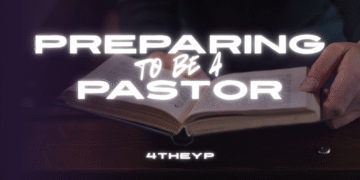










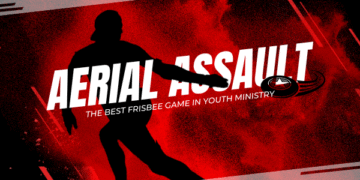



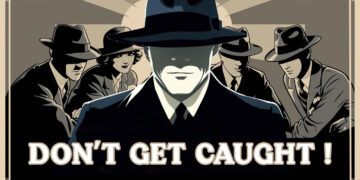

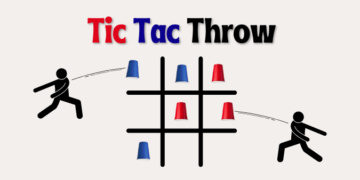



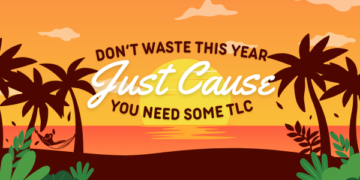





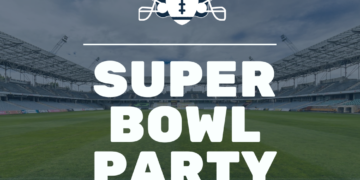


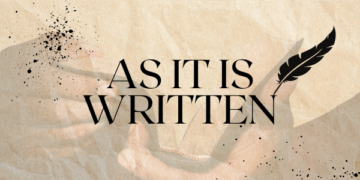


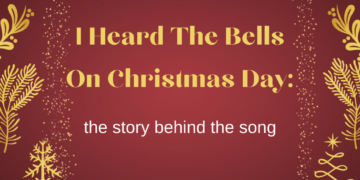

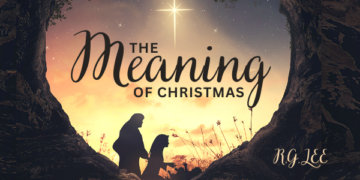



Hi! I used this activity in the past for our teen group and it was such a hit. I would like to use it again however, I am not seeing the link to print out the tasks or instructions like before. Is there a way to add that back? Thanks!
Thanks for leaving the comment! Sorry about that somehow it took down the file. But we got that updated and fixed for you! If you still have problems feel free to reach out to us @ theyplife@gmail.com!